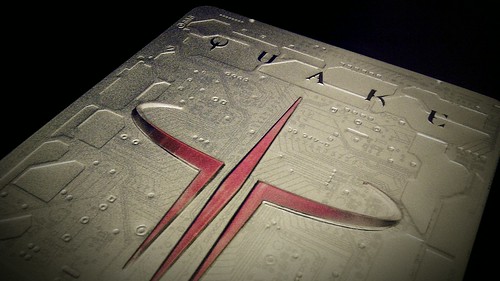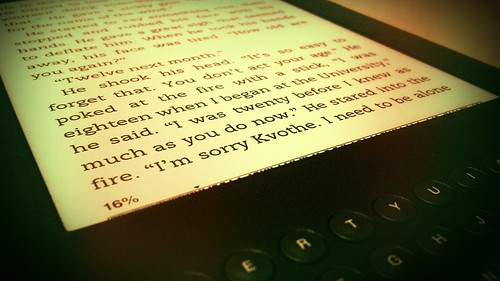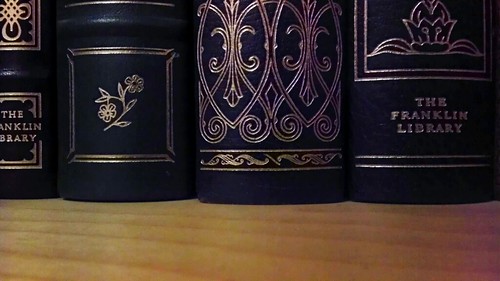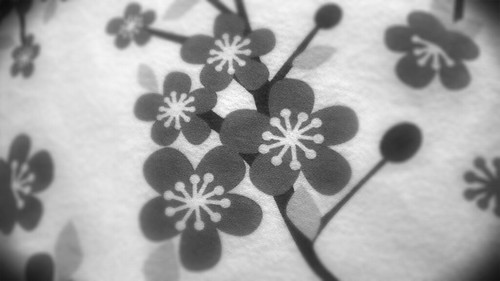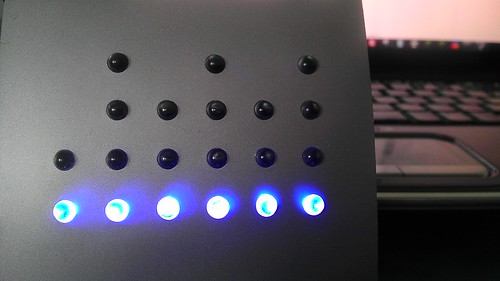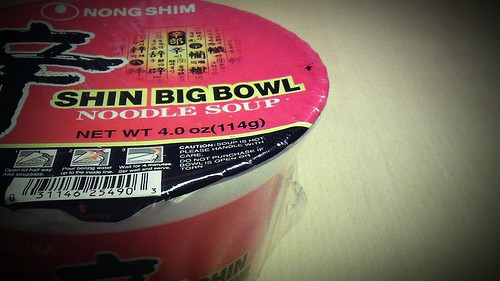Wednesday, November 30, 2011
Tuesday, November 29, 2011
Monday, November 28, 2011
Sunday, November 27, 2011
Saturday, November 26, 2011
Friday, November 25, 2011
Day 25: Sun Glare
Despite the beautiful sunset we had a couple days ago, we don't really get much sun, so my son will have to suffice for today for the "sun glare" photo.
Thursday, November 24, 2011
Wednesday, November 23, 2011
Day 23: Sunset
By mid-day it was looking like I wouldn't be able to get a good shot for today. Today is supposed to be "sunset", but all I could see were thick rain clouds, so I took an alternate photo called "son-sit" instead. Well, Nature sure proved me wrong and delivered a beautiful sunset for me to photograph. This photo is straight off the camera (or SOOC, as Flickr folk like to say), and I really like it.
Tuesday, November 22, 2011
Monday, November 21, 2011
Sunday, November 20, 2011
Saturday, November 19, 2011
Friday, November 18, 2011
Thursday, November 17, 2011
Removing the U3 Partition from a SanDisk Cruzer USB Stick
I have a 2GB SanDisk Cruzer USB stick that I wanted to give to Kaellagh to use. The problem was that it had this tiny, annoying little U3 partition on it. Not only does it have an install file on it, but the partition is set up to look like a CD drive when you stick it in a computer (even on a Mac). I haven't had auto-run turned on for CD drives since the "feature" was added to Windows last century, so it didn't affect me, but it's still pretty sneaky.
Anyway, I wasn't willing to give the USB stick to Kaellagh with this rogue partition on it, ready to infect any computer she used it on. However, you can't just go to the Disk Management tool (or Disk Utility on the Mac) and get rid of the thing. It is untouchable in the Disk Management tool and invisible in the Disk Utility tool. Searches on Google for "remove U3 partition" came up with old sites that had links to a removal tool from SanDisk, but the links were all old web addresses that have since been bought by domain squatters since SanDisk didn't bother to keep them alive. I narrowed my search to only recent results and finally found what I needed.
From SanDisk itself, here is the page for the U3 Launchpad Removal Tool and here is a link to the .zip file itself. And just in case SanDisk decides to be awesome and re-arrange their web site yet again, here is a mirror on my own Amazon S3 space.
The tool is made for Windows, so be forewarned. It works fast and is easy to use, but it shouldn't be needed in the first place!
Anyway, I wasn't willing to give the USB stick to Kaellagh with this rogue partition on it, ready to infect any computer she used it on. However, you can't just go to the Disk Management tool (or Disk Utility on the Mac) and get rid of the thing. It is untouchable in the Disk Management tool and invisible in the Disk Utility tool. Searches on Google for "remove U3 partition" came up with old sites that had links to a removal tool from SanDisk, but the links were all old web addresses that have since been bought by domain squatters since SanDisk didn't bother to keep them alive. I narrowed my search to only recent results and finally found what I needed.
From SanDisk itself, here is the page for the U3 Launchpad Removal Tool and here is a link to the .zip file itself. And just in case SanDisk decides to be awesome and re-arrange their web site yet again, here is a mirror on my own Amazon S3 space.
The tool is made for Windows, so be forewarned. It works fast and is easy to use, but it shouldn't be needed in the first place!
Wednesday, November 16, 2011
Tuesday, November 15, 2011
Monday, November 14, 2011
Sunday, November 13, 2011
Saturday, November 12, 2011
Friday, November 11, 2011
Thursday, November 10, 2011
Wednesday, November 9, 2011
Tuesday, November 8, 2011
Monday, November 7, 2011
Sunday, November 6, 2011
Saturday, November 5, 2011
After Effects is the Photoshop of Video
Lately I've been learning more about After Effects. It's basically Photoshop for video. No joke. And, like Photoshop, it's one of those programs that I know I will always be learning. Not just "until I'm good", but always.
I've been using Photoshop continuously since version 3.0 in the early 1990's. (I started on the version where they introduced layers.) And I do mean continuously using it. Since I started using it, the longest I've ever gone without opening Photoshop up for something is probably around a week and there have been years where I've opened every single day of the year. Yet I still feel like a novice at it. I have a friend who uses Photoshop probably as much as I do, yet he uses an entirely different set of functions in Photoshop than I do.
I can already tell this is what it will be like with After Effects. The range of things you can do to video with After Effects is just staggering. I know there will be brand new things I'll be learning years from now. And you know what? I love that.
I've been using Photoshop continuously since version 3.0 in the early 1990's. (I started on the version where they introduced layers.) And I do mean continuously using it. Since I started using it, the longest I've ever gone without opening Photoshop up for something is probably around a week and there have been years where I've opened every single day of the year. Yet I still feel like a novice at it. I have a friend who uses Photoshop probably as much as I do, yet he uses an entirely different set of functions in Photoshop than I do.
I can already tell this is what it will be like with After Effects. The range of things you can do to video with After Effects is just staggering. I know there will be brand new things I'll be learning years from now. And you know what? I love that.
Friday, November 4, 2011
Parenting Advice from Jimmy Kimmel
Jimmy Kimmel posted an instructional video on how to alienate your child and sow lifelong seeds of distrust. If you do it right, you can get them to hate you and never trust you again.
Thursday, November 3, 2011
Wednesday, November 2, 2011
Tuesday, November 1, 2011
Day 1: Self-Portrait
As I mentioned earlier, I wanted to do a 30-day photo project in November. I'm using a list from another 30-day photo project I saw other people participating in during the month of August. I don't own a fancy camera, so all these photos will be done with my EVO 3D phone. It'll be kind of cool to see how they come out.
This wasn't an easy one to take. I had to look in a mirror to see the back of my phone as I took it. I used Adobe Photoshop Express to do the editing. I like how it came out.
Below is the list of photo's I'll be taking for this project. I'll link them up as I take them.
And November has Begun!
Well, today it begins. I fired up Eclipse already and started working on my Android app. I'll take my picture later today. Today's photo is supposed to be a self-portrait.
I'm thinking I'm going to end up sticking with Blogger for the blog engine. Getting that all switched over to my main domain name will be a project in itself. I'm thinking I may just make this a sub-domain of my main site and make the main site more of a portal to stuff.
And so it begins....
Wednesday, October 26, 2011
Formatting an External Drive for Mac OS X and Windows
I do a lot of video editing. Anyone who does video editing knows that this activity burns through hard drive space like a match on a gas-soaked haystack. I think right now, sitting on my desk, there are 11 or 12 terabytes worth of hard drives. And they're all full except for the new ones I got today. All those hard drives are formatted with NTFS, which means they are fully usable on my PC laptop, but read-only usable on the iMac. I've been using the iMac more and more lately, so I need to be able to go back and forth with the drives.
And that brings me to the formatting problem. Formatting the new external drives as NTFS is workable on the PC because, well, it just works. If I format them for the Mac, though, they're unusable unless I buy a product that makes Mac-formatted drives visible on the PC. Not gonna happen.
So, what to do?
Turns out exFAT is perfect for this. Searching around, I found someone else with the same problem, which is how I found out about exFAT. Good stuff. The disadvantages listed on the Wikipedia page are not particularly relevant to me. (I have no plans to put more than 2.8 million files in a folder.)
Now my new external drives are cross-platform (well, at least Windows and Mac OS X cross-platform) and I have three more terabytes of free space. That should last at least a couple of months.
And that brings me to the formatting problem. Formatting the new external drives as NTFS is workable on the PC because, well, it just works. If I format them for the Mac, though, they're unusable unless I buy a product that makes Mac-formatted drives visible on the PC. Not gonna happen.
So, what to do?
Turns out exFAT is perfect for this. Searching around, I found someone else with the same problem, which is how I found out about exFAT. Good stuff. The disadvantages listed on the Wikipedia page are not particularly relevant to me. (I have no plans to put more than 2.8 million files in a folder.)
Now my new external drives are cross-platform (well, at least Windows and Mac OS X cross-platform) and I have three more terabytes of free space. That should last at least a couple of months.
Monday, October 24, 2011
Amazing Art, with Pumpkins
Check out these amazing pumpkins.
These remind me of the "totally amazing cakes" you see linked from time to time. They're usually described as just "totally amazing cakes", but they're not just amazing cakes. They're actually "totally amazing art that use cake and frosting as the medium". The same is true with these pumpkins. Amazing art, with pumpkins.
(via Lidge)
These remind me of the "totally amazing cakes" you see linked from time to time. They're usually described as just "totally amazing cakes", but they're not just amazing cakes. They're actually "totally amazing art that use cake and frosting as the medium". The same is true with these pumpkins. Amazing art, with pumpkins.
(via Lidge)
November is the "Do Something" Month
I've noticed that November seems to be the month people set aside to "do something". NaNoWriMo is a good example, as is No Shave November. Plenty of other activities seem to set aside the month of November to do things.
I think it's because all the other months have things going on to interrupt and steal attention from something that takes a whole month to do. Either way, it's a good concept because it puts a finite deadline to get a particular thing done. And as it turns out, I have a couple things I want to get done that need a finite deadline to get them done.
One thing I want to do is write an Android app. I've started and stopped on several apps, but still have yet to finish an app and get it on the Android Market. I love programming and it's been a while since I've done my own programming project just for me. So this next month will be for that. I'd say I'm about 90% decided on the app I want to write.
The second thing I want to do is do that one-month photo project that a lot of people were doing back in August. But, I plan to just use my phone's camera. We'll see how that goes.
The last thing will just be incidental, but I want to get work on this blog moving. I plan to be blogging the progress of the above projects, so work on this blog will just flow naturally.
However it goes, it should prove to be quite a productive month.
I think it's because all the other months have things going on to interrupt and steal attention from something that takes a whole month to do. Either way, it's a good concept because it puts a finite deadline to get a particular thing done. And as it turns out, I have a couple things I want to get done that need a finite deadline to get them done.
One thing I want to do is write an Android app. I've started and stopped on several apps, but still have yet to finish an app and get it on the Android Market. I love programming and it's been a while since I've done my own programming project just for me. So this next month will be for that. I'd say I'm about 90% decided on the app I want to write.
The second thing I want to do is do that one-month photo project that a lot of people were doing back in August. But, I plan to just use my phone's camera. We'll see how that goes.
The last thing will just be incidental, but I want to get work on this blog moving. I plan to be blogging the progress of the above projects, so work on this blog will just flow naturally.
However it goes, it should prove to be quite a productive month.
Saturday, October 22, 2011
Reboot.
I've started a couple of different blogs now just to see which engine I like using the most. This one is Blogger, but I have another WordPress one I've been playing with. The original idea was to re-aggregate all that content back into one site, and I mostly succeeded with the WordPress version. However, I'm finding that I don't actually want everything just mirrored in one location. I'm starting to want to actually blog again, so I may stick with Blogger for doing that. The only reason Blogger is of interest is because it's just so simple. We'll see how it works out.
I plan on treating this blog like I did my original blog. Just write and see who shows up. No direction, no theme, just posting stuff I find interesting. I'm not, however, interested in managing a community, which is what my old blog started becoming. I just want to post and see what happens.
Subscribe to:
Comments (Atom)